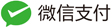让人眼前一亮的cell展示效果,只需要加入以下代码:
- (void)tableView:(UITableView *)tableView willDisplayCell:(UITableViewCell *)cell forRowAtIndexPath:(NSIndexPath *)indexPath{
CATransform3D rotation;
rotation = CATransform3DMakeRotation( (90.0*M_PI)/180, 0, 0.7, 0.4);
rotation.m34 = 1.0/ -600;
cell.layer.shadowColor = [[UIColor blackColor]CGColor];
cell.layer.shadowOffset = CGSizeMake(10, 10);
cell.alpha = 0;
cell.layer.transform = rotation;
cell.layer.anchorPoint = CGPointMake(0.5, 0.5);
[UIView beginAnimations:@"rotation" context:NULL];
[UIView setAnimationDuration:0.8];
cell.layer.transform = CATransform3DIdentity;
cell.alpha = 1;
cell.layer.shadowOffset = CGSizeMake(0, 0);
[UIView commitAnimations]; }
如需要其他效果,修改 rotation = CATransform3DMakeRotation( (90.0*M_PI)/180, 0, 0.7, 0.4) 参数即可