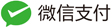项目在研发过程中需要时刻关注代码质量,我们通常会使用 OCLint 工具来生成静态代码分析报告,使用 Slather 生成单元测试覆盖率报告,但这些报告相对来说都太过简陋,而 SonarQube 以一种可视化的方法来展示代码中存在的问题,本文将介绍如何使用 SonarQube 展示 OCLint 扫描后的报告。
##安装软件
这里以 Ubuntu 16.04 为例介绍如何安装 SonarQube,SonarQube 运行依赖几个东西:JDK 和 MySQL,所以在安装 SonarQube 之前需要先安装这两个东西。
###安装 JDK 和 MySQL
####安装 JDK
sudo add-apt-repository ppa:webupd8team/java
sudo apt-get update
sudo apt-get install oracle-java8-installer
执行上述命令后,在终端里面输入java -version,如能正常显示 JDK 版本则说明安装成功。
####安装 MySQL
sudo apt-get update
sudo apt-get install mysql-server
sudo mysql_secure_installation
安装完毕后,在终端中输入 systemctl status mysql.service,如能有如下输出则说明安装成功:

##安装 SonarQube
###1.解压安装包至安装目录
安装包下载地址
###2.创建数据库及相应用户
####新建数据库
CREATE DATABASE sonar;
####创建用户并赋予权限
CREATE USER 'sonar' IDENTIFIED BY 'sonar’;
GRANT ALL ON sonar.* TO 'sonar'@'%' IDENTIFIED BY 'sonar’;
GRANT ALL ON sonar.* TO 'sonar'@'localhost' IDENTIFIED BY 'sonar’;
FLUSH PRIVILEGES;
####配置数据库访问参数
编辑 <install_directory>/conf/sonar.properties,根据使用的数据库类型配置相应的参数,这里选用了 MySQL 数据库,因而需要配置其用户名、密码以及 jdbc url。

####配置 Web Server
同样编辑 <install_directory>/conf/sonar.properties,设置 Web Server host 主机的 ip、端口以及访问的上下文。
sonar.web.host=192.0.0.1
sonar.web.port=80
sonar.web.context=/sonar
上述配置完成后即可启动 SonarQube:
On Linux/Mac OS: bin/<YOUR OS>/sonar.sh start
On Windows: bin/windows-x86-XX/StartSonar.bat
在实际使用中会出现MySQL 数据库无法访问的情况,通常有如下几种问题: 1.用户没有权限,加权限即可
mysql>GRANT ALL PRIVILEGES ON *.* TO 'sonar'@'%' IDENTIFIED BY 'sonar' WITH GRANT OPTION;
2.默认3306端口只允许本地访问,修改 /etc/mysql/mysql.conf.d/mysqld.cnf
注掉 bind-address = 127.0.0.1
上述软件安装完毕后,SonarQube 就搭建完成,在浏览器中输入 http://192.0.0.1/sonar 即可使用SonarQube 来检查代码质量。
SonarQube 默认并不支持对 Objective-C 代码质量扫描,官方提供的插件每年需要5000欧,对于普通开发者来说太贵,而网上的一些先前的jar包已经过时,本君给大家一个当下能用的jar插件,下载好后将jar包放置<install_directory>/extensions/plugins 目录中,重启 SonarQube后在系统控制面板中如能看到如下内容则说明安装成功。
![]()
##配置
sonar-project.properties
在项目根目录添加 sonar-project.properties,必要配置内容如下:
//数据库数据配置
# DATABASE
#
# IMPORTANT: the embedded H2 database is used by default. It is recommended for tests but not for
# production use. Supported databases are MySQL, Oracle, PostgreSQL and Microsoft SQLServer.
# User credentials.
# Permissions to create tables, indices and triggers must be granted to JDBC user.
# The schema must be created first.
sonar.jdbc.username=sonar
sonar.jdbc.password=sonar
#----- Embedded Database (default)
# H2 embedded database server listening port, defaults to 9092
#sonar.embeddedDatabase.port=9092
#----- MySQL 5.6 or greater
# Only InnoDB storage engine is supported (not myISAM).
# Only the bundled driver is supported. It can not be changed.
sonar.jdbc.url=jdbc:mysql://172.16.0.2:3306/sonar?useUnicode=true&characterEncoding=utf8&rewriteBatchedStatements=true&useConfigs=maxPerformance&useSSL=false
//web配置
# Binding IP address. For servers with more than one IP address, this property specifies which
# address will be used for listening on the specified ports.
# By default, ports will be used on all IP addresses associated with the server.
sonar.web.host=172.16.0.2()
# Web context. When set, it must start with forward slash (for example /sonarqube).
# The default value is root context (empty value).
sonar.web.context=/sonar
# TCP port for incoming HTTP connections. Default value is 9000.
sonar.web.port=9000
##分析项目
###1.项目新建 运行SonarQube成功后,打开http://172.16.0.23:9007/sonar/,自定义需要扫描项目的一些信息
###2.环境配置 上面步骤完成后,网页会提示有两步,第一步是下载sonar-scanner,注意:下载后需要在个人.bash_profile文件进行配置
SONAR_PATH=/*你的sonar-scanner路径*/
PATH=$SONAR_PATH/bin:$PATH
export PATH
打开要进行代码分析的项目根目录,新建sonar-project.properties文件
输入以下信息
#----- Default SonarQube server(IP和端口)
sonar.host.url=172.16.0.2:9000
#----- Default source code encoding
#sonar.sourceEncoding=UTF-8
# must be unique in a given SonarQube instance
sonar.projectKey=joshpell2
# this is the name and version displayed in the SonarQube UI. Was mandatory prior to SonarQube 6.1.
sonar.projectName=WeiZi
sonar.projectVersion=2.6.7
# Path is relative to the sonar-project.properties file. Replace "\" by "/" on Windows.
# This property is optional if sonar.modules is set.
sonar.sources=./Users/Joshpell/Desktop/WITH8-1的副本\ 2
# Encoding of the source code. Default is default system encoding
#sonar.sourceEncoding=UTF-8
sonar.login=admin
sonar.password=admin
然后再启动sonar-scanner文件夹下/bin/sonar-scanner这个命令行工具(直接拖到命令行工具,回车),分析完后结果如下:

报告上传后,SonarQube 会根据报告内容生成可视化的界面,描述每一项存在的问题,如可能存在的 Bug、代码缺陷、需要重构的代码块等等。